How Can I Quickly Set Up My Lawn Care Website for Free?
When I set up my first lawn care website, it was many years ago, and it was an excruciating process. Luckily these days having your site is a lot easier than you may think. It can be done by anyone without any prior knowledge and is up and running within half a day.
How can I quickly set up my lawn care site for free? Get a Gmail account. Type “Google Places” into Google Click on the first link to Google Places with your Gmail login. Go through the steps to list your business on Google Maps. On your Google Maps dashboard click website. Use that.
When starting your new lawn care business, you want people to be able to find your business online. You see yourself looking at options like Wix, Weebly or Squarespace these all cost money. If you are on a tight budget, there is no need to pay for a website. You can set one up for free using Google Places by following these instructions.
Listing your business on Google Maps
In this section, I will guide you through setting up a Google Places account which by default will also give you a free listing on Google Maps.
If you do not have a Gmail account, you need to set one up, so go to Google Gmail and go through the steps they give you to set up your account.
All set now?
Good. Now you need to go to this post I wrote that will take you to a step-by-step tutorial on creating a free Google Places account. Please follow all of the steps and then come back here and we will go through how to get your free website live.
Now you have a Google Places account I want to go to the main dashboard and click on the website tab on the left-hand side of the screen.
You will now be on your website setup page.
If you have fully completed the info tab as described in my post on setting up your Google Places account, it should pre-populate some of the website information for you.
If you haven’t done that yet, go ahead and fill in your hours.
Now going down the page go to services next and fill that out.
Update.
Google did an update sometime in early 2023 and there is no longer an option to set up a free Google Maps website link on the listing. If this applies to you then you can find a workaround here.
Video Where Did the Google Maps Website Link Go?
Now for that about us section for your lawn care website.
For the “about us” part you want to make this count.
You will want to write something between 50-300 words here.
Try to cover the following
- Give a little bit of your history.
- Tell the visitor why they should use your lawn care services.
- What makes your business different?
- Emphasize the fact that you are local. If you have lived in your town for 20 years, say so.
- Talk about things like fast, friendly service, and quality work; you answer all calls personally, and the customer is number one. You get the idea.
You could try a tool like chatGPT to help you write a business description.
Then move onto the map area.
Is the map and address correct?
Fill in your phone number if it’s not already there.
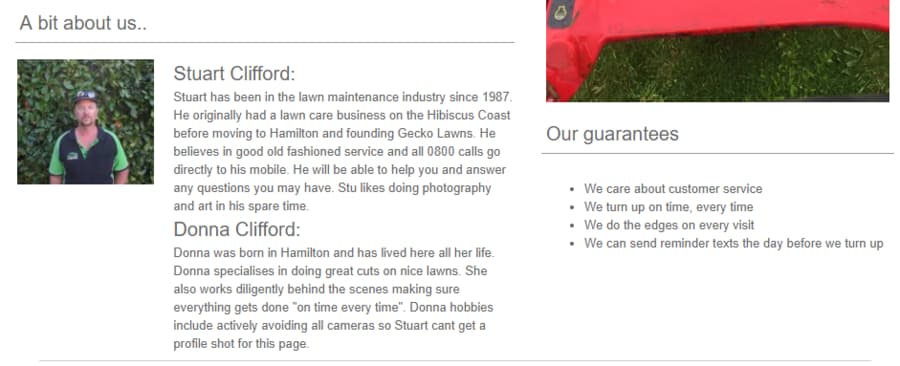
The Post section.
You won’t be able to use this until you are verified, but this is well worth the wait. Google Maps always gets a considerable amount of organic traffic. You will be able to leverage this with custom online offers like “10% off this week only ends Friday”.Come up with different deals and list them from time to time. They will keep a steady flow of new customers coming, and it will cost you nothing.
The Hero Image.
Now you have all your information in it is time to work on the header photo for your lawn care website. Your photo is the first thing people see when they go to your page, so you need to make it look good.
If you have photo editing software, then the size you want is 800 x 290 pixels.
If you do not have any software to do this, don’t worry. You can do it free online using Canva. In Canva go to the top right-hand corner and click on “custom dimensions.” Then type in 800 x 290 pixels as your custom size. Then go to photos and do a search for something like “grass” You will find plenty of free photos you can download and use.
Please don’t put any writing on your photos before uploading them to Google Places. You will need to use the text option on your website dashboard to do that.
If you want to use an image you already have on your computer you can do that. The only issue is that Google will resize the image to fit so it may not end up showing the photo exactly how you wanted.
Ready to go live?
You will need to verify your listing. Google has four different ways to do this.
- Verify a business listing by mail.
- Verify a business listing by phone.
- Verify a business listing by email.
- Instantly verify a business listing – Requires an existing business domain that already has an active link on the Google search console.
Unfortunately, not all options will be available to you. It depends on your business.
I have verified by phone before, but the last time I listed a business it wasn’t available as an option. I had to use the postcard.
The worst-case scenario is a 15-day wait for a postcard from Google. However, the site is free so it’s worth the wait. For more information on how to verify go to Googles help page.
Can I use a custom domain name?
For this example to keep it simple, I am going to use my business called Gecko Lawns. When you get your Google domain name, it looks something like this https://gecko-lawns.business.site.
You cannot point to a custom domain name without paying for a Gsuite account (starting at $10 a month) However I have found a workaround for this. It involves forwarding the domain instead of pointing. The significant difference between pointing and forwarding is when you point the domain the searcher types in www.geckolawns.com and ends up on a page with https://geckolawns.com in the search bar. When you forward a domain, you type www.geckolawns.com into a search engine, and you end up on a page called https://gecko-lawns.business.site in the search bar.
A subtle difference, but if you are prepared to live with this it will save you $120 a year.
If you want to do this, you will need a domain name.
Buying a custom domain
You will have to spend money if you want to do this, but it will only be around $20 a year. I will talk about Godaddy here I have done this with one of my sites there, so I know it works.
First, go to a hosting company like GoDaddy then search for a name you like. I have written a blog about deciding on a business name so go here if you need some help with this. When you choose your name, you don’t need anything else they may offer you so keep pressing “no thanks” and continue to the end of the purchase process. Hosting companies are notorious for offering add-ons at checkout. Just keep saying no to these. You don’t need them.
After you get your domain, you need to to the Go Daddy dashboard. Click on your domain name. Scroll to the bottom of the page and click on Manage DNS. Scroll to the bottom of that page and click the edit symbol in the forwarding box Copy and paste your https://gecko-lawns.business.site in the forward to box then hit save. Within 24 hours it will automatically forward your new domain name to your new Google Sites website.
You can do this with any domain hosting company by just going to your domain listing, clicking on your domain name and looking for the forwarding function. There is some helpful information about this from Google.
Related questions
How do I help my business rank in Google searches? The easiest way to do this is to make sure all your listings in all places online are consistent. Make sure all details are identical. Take the address from Google Maps and use that exact address everywhere. Always use the same phone numbers as well. Be careful; If your address is written differently anywhere online, your site ranking will suffer.
How do I help my business rank in Google Maps? Every time you get a compliment ask for a review. If you see a customer is happy with your work, then ask them for a review. Have the review link on your phone a text it to them straight away if they agree. The reviews should help you rank.
Get tips & tricks on how to grow a profitable lawn care business delivered to you inbox every week.






Leave a Reply