The Best Accounting Software for a Lawn Care Business.
Most lawn care professionals would much rather be out in the field earning money than sitting behind a desk working out their schedule who owes what and how much tax they need. Most lawn care or landscape business owners don’t give this much thought as they are out there busy building their business. You are far too busy bringing in work and working out how to grow your business to worry about manually tracking all the ins and outs of your service business. You make your money in the field servicing your customers, not sitting at home.
Have you ever heard about the guy who takes a box of papers to his accountant at the end of the year? This is how some people actually run their businesses and you can bet they are paying top dollar to have their accountant wade through all those papers and sort them out.
Another issue that sometimes arises is the business owner starts to lose track of who has paid and who has not. A customer who has paid will get annoyed if you invoice them again. An upset customer can cost you business. What happens if you miss issuing an invoice for work done? It will be a lot harder to collect three months down the line when you notice the mistake. You may never notice and then you have effectively done the job for free.
This kind of thinking is going to haunt you further down the road. You may not want to spend hours sitting at a desk working on the financials of your business and this is the exact reason you should find some business software and sort this out early. Then you don’t have to be that guy.
I would suggest that you use accounting software from day one and it will make it easy to know exactly where you are. You don’t have to run out and spend a ton of money on this. If you are not currently using any accounting software, you can use a free cloud-based software package like Zoho Books. They are free for everything except credit card charges. I have used this for my business and it has worked well. I really enjoy the way the invoicing works.
Having an accounting package from the beginning does save a lot of hassles down the line and helps your business come across as more professional. You can send out invoices with your branding and professional-looking invoices tend to get paid faster. It’s a win-win for you.
Video The Best Accounting Software for a Lawn Mowing Business
Software with accounting integration for a lawn care business?
Now data entry might be a pain but if you run a small business, you are going to have to do it. Get your accountant to help you set up your software and show you the data he needs you to enter. Then you will be doing the bare minimum and filing will be much easier for your accountant and you will reduce your fees. There are some things that accounting software can help with such as
- Selling your business – If you ever want to sell your business whether it be privately or through a broker, you will get a better price for your business if you have financials. A lawn care business with financials is always more appealing to a buyer. Without these, you will get less, and you will be limiting buyers to cash buyers or buyers with assets they can borrow on. You will be limiting the buyers that can raise the price you want. You will also be unable to prove of turnover, therefore, reducing your market value.
- Automate some of your tasks – You can set your software to automatically calculate pay for your employees and product payslips. It can also get all your accounts at the end of the month and automatically generate statements for your customers. This can save you a huge amount of time. I remember when we used to spend half a day at the end of the month getting all the accounts ready to go every month. This works out to around six days a year we were wasting.
- Reduce your errors – When all the information comes straight from your banking, this reduces the chances of mistakes slipping through. Accounting software will automatically use a double-entry system which means a debit in one place must equal credit in another place. If a mistake is made you will not be able to balance the software.
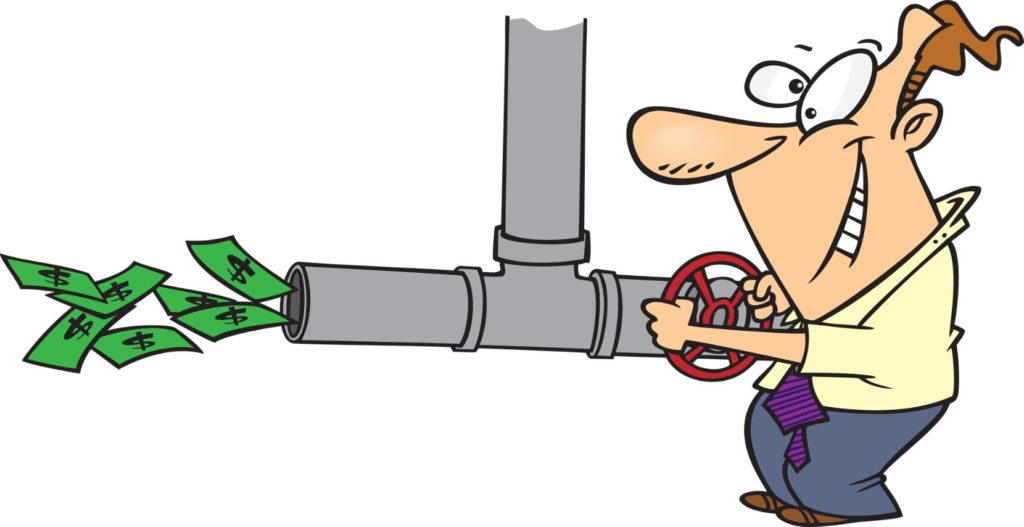
Using an accounting package to help streamline your business.
As I said earlier this software is good for budgeting which helps with cash flow. A lack of cash flow can kill a business. You can run out and do work every day but unless you have money coming in to pay bills when they become due that will not help. If you have all your monthly accounts going out NET 30 and your supplies have got you on the same terms, you could run into problems when your payment is due if your customers have not paid you. This is where budgeting comes in, you are going to need to have money in time to pay for things such as
- Suppliers – You are going to need fuel, repairs and all sorts of running costs. One possible way around this is to stager account cycles or customer payment cycles. We actually issue all invoices automatically at NET 7 unless asked to do otherwise. Do not try this if you think it will cost you business.
- Getting through winter – If you work 7-8 months of the year due to snow, then you want to have all the money you will need for your dormant period ready when you need it. This is especially important for a new business. Having a good accounting program will enable you to work out how much you will need and by when. Then you can set up your budget and transfer to a holding account to be there when you need it.
- Buying equipment when needed – You will also need to budget for replacing mowers and other equipment. If you do not allow for this can make you think that you are doing better than you actually are. I normally find a budget of around 5% of the turnover will cover this for most small lawn-mowing businesses.
- Having the tax money ready when it’s needed – This goes without saying really. It is a lot easier to budget and put the money away as you bring it in rather than trying to raise a lump sum. This can be a real killer if you have a payment come due at a bad time of year for you when your business is low on funds.
- Keeping an eye on creditors – By the rule of thumb, I try to keep the amount that customers owe our business to no more than a week’s worth of turnover. If it climbed to 1.2 or higher, I would start chasing up the most overdue accounts until it drops below the 1 to 1 ratio again.
Lawnmowing101 Membership

Build a six-figure lawn care business
Lawn Care Software

Get Your Lawn Care Business Running Smoothly
Easier for you and your customers. Jobber helps you quote, schedule, invoice, and get paid—all in one place.
Accounting tools that can come with a package.
When you start using accounting software there are a lot of tools included that can make your work life a lot easier. These are things you will no longer need to work out by hand and that’s going to save you time and money. Some of these things will double up with some business management software functions. We are not going to talk about this kind of software here but I should mention that a lot of the larger accounting software suppliers have made their software compatible with larger service software programs so this is not really too much of an issue. If you have a particular pairing of accounting and service software in mind, I would suggest that you do some research before going ahead with a purchase.
Here are some of the tools that most accounting software programs offer:
- Purchase order tracking – This can be really handy if you are running machines in for servicing and maintenance at different times during the month. You will be able to track your orders and pair them with invoices. This will allow you to know exactly how much you owe at any given time and also make sure you are not being overcharged.
- Inventory management – This can be a real bonus for things like fertilizer and spray etc. You can usually set the software to tell you when you are starting to run down in stock. Having this information on hand can help you make decisions when looking at jobs or knowing when you need to pick up more stock.
- Costing on jobs – You will be able to look at jobs done in the past and work out the cost of the job vs. profit. Having this information will help you price your jobs more accurately. You will also know when pricing a job if you have enough material on hand to do it or if you will need to bring more in.
- Customer relationship management – Accounting software does offer a form of CRM but to be honest, it will be bare-bones and will lean mostly in the direction of the accounting side of the business. It will normally keep track of things like how often you have to chase up a customer and what was done but for real CRM you will need to use either some service software or a stand-alone CRM product. I have used Pipedrive for this in the past and it works well. It is mainly geared towards bringing new customers in but it can also be used to maintain existing relationships with customers as well.
Video Create a lawn care invoice or quote using ZOHO for free
You will be able to prepare financial reports.
To run a business successfully, you will need to have your finger on the pulse. This becomes even more important as the business grows and you may find yourself delegating roles to other people. Having a grasp of what reports you need to pay attention to will help you see issues and notice anything that is changing over time so you can address it before it becomes a problem.
Some of the reports you will need to pay attention to are:
- Profit & Loss – A profit and loss statement will tell you if your business is making money or not. These are usually prepared every quarter. They will cover the revenues and costs, expenses. I will not go into to much detail here but if you want to learn more about P&L statements this page has one of the best explanations I have seen.
- Ageing accounts – Good information to have. If you are working on that weekly turnover vs. the amount you are owed ratio, this will give you a list of the first people you need to call. We usually look at cancelling customers who feature regularly on this list. Why constantly chase a slow-paying customer when you can simply replace them with a good-paying lawn?
- debtors – Mabey, not your preferred reading material but certainly worth knowing. Having this information on hand can help you work towards keeping your expenses down. It will also help you budget so you have funds available when the time comes to pay.
- inventory counts – Two main reasons to have this information. One reason was covered earlier so we won’t go into that here but the other reason is your end-of-the-year tax return. You will need to know how much you are holding in the way of materials. You can get this information straight from your software. Just remember that you will still need to do a stocktake from time to time to track shrinkage. At least when you are rushing around getting the end-of-year return ready you can get current information at the push of a button.
- Forecasting – Taking old information will enable you to predict income and expenditure based on past trends. This will help with budgeting and setting your sales targets.

Cloud-based vs Desktop
I have used both and to be honest I cannot think of one good reason for going with desktop only. Over the last few years, I have seen more and more accounting software go with the cloud-based model. These are the pros and cons as I see them
Desktop
Pros
- price– Desktop is usually cheaper in the sense that it is normally a one-off charge rather than a subscription model.
Cons
- Changing computers is usually a huge job as most of these only license one computer at a time.
- Updating – This can be erratic. Sometimes you cannot get the updates unless you pay an upgrade fee.
Cloud-based
Pros
- It can be used anywhere on any machine.
- It can be updated in the field.
- You can generate an invoice on the spot.
- You automatically get all updates.
Cons
- They are usually subscription only.
Listen to audiobooks while you work.
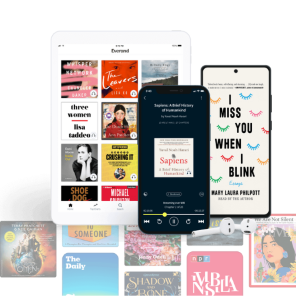
With a sixty-day free trial
Discover millions of ebooks, audiobooks, and so much more for just $9.99/month.
Business Software
I am not doing any reviews here or recommending any particular software I am just listing the main ones. You will need to do your own research on these products to see what they can do, how much the subscription is and what lawn service software they work with. Most of these run a free trial and a mobile app so you can try before you buy.
- Zoho – I will start with the free one. We use Zoho with one of our businesses and it works well. I would recommend this to anyone starting out as you can use it from the beginning and pay nothing.
- Xero – I use Xero with another business I have and I am happy with it. I know it integrates with some lawn care software.
- Freshbooks – I haven’t used this so I can’t comment on how it performs. I have heard good things about this software and they do have a version for lawn care companies so you might be able to get two birds with one stone here. I do not know how good their service end of the software is so do your homework there.
- Quickbooks Online – Another one I haven’t used but from what I have read it seems to sync with a lot of lawn care service software. This is probably the most common software used in the lawn care industry.
There is a lot of different software available by all means check it out but do keep in mind if you get lawn care business software to handle job scheduling and time tracking at a later date they will have to be compatible with each other.
I have a spreadsheet that I have written and used to run my business and I have had up to 450 clients on there and it worked well. It even has a built-in traffic light system so you can tell instantly who your good and bad customers are based on the cut times. This spreadsheet is available for free in the lawnmowing101 membership
Here is a list of the best accounts software according to investopedia
When thinking about compatibility, it pays to go with larger companies as they usually make software that syncs with other larger companies first.
I would start with Zoho and work out what best suits your business as you grow.
Get tips & tricks on how to grow a profitable lawn care business delivered to you inbox every week.






Leave a Reply