Best Lawn Care Business Software
Table of Contents
Operations for Success I. Introduction
When you first start your lawn care service, how you are going to manage day-to-day operations is not exactly top of mind. Your main focus is getting the work done and finding new customers. It is only once you start to grow your business that you realize that it can start getting a bit hard to control.
Having efficient operations in a lawn care business
Once your service business starts getting to a certain size, unless you have good systems in place you may start to notice that things begin to slip and it becomes harder to manage your business. Running a lawn care and landscaping business is hard enough without worrying about dropping that ball and possibly leaving customers in the lurch.
You start to want something that will make it easy and save time. This is where lawn care software comes in.
lawn care business software as a solution
Some people may think that lawn care software is expensive but to be honest, good software can be like having Superman running your office but at a fraction of the cost. The truth is that having good software will make you more money if used correctly.
We have been using software to run our lawn care business since the early 2000s.
The Top Benefits of Using Lawn Care Business Software
There are a lot of good reasons why you should think about using service software and I am going to run through the ones that I think are most important here.
Automating scheduling and dispatching
This can be one of the most time-consuming jobs. When we ran five vehicles it used to dominate our early mornings as we were using spreadsheets at the time and everything was manual. We would be up at 6 am to have everything ready by 7.30 am. With some of the software available now like Jobber, we could have had that done in half an hour.
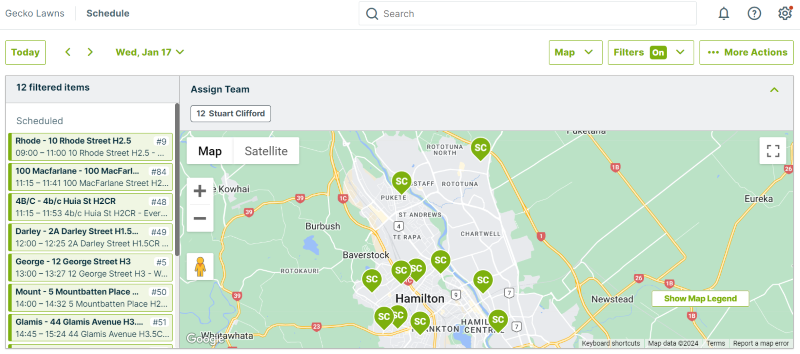
Simplifying invoicing and billing processes
Another bonus is the lawn care invoicing software. You could get some stand-alone software like Zoho Invoice however this would need to be run as a separate task. Using the invoicing that comes with the lawn care software, you would be able to send invoices and handle invoicing and payments all within the software without having to leave the platform.
Improving communication with clients and employees
One of the things that I noticed when we had a lot of workers and clients was that communication was not always easy. When we had a customer contact us on the day with a change or request we could sometimes struggle to get hold of the person on the road fast enough.
Because we were using printed day sheets it could sometimes result in the customer’s request not happening.
Another thing that happened from time to time was when a day changed due to circumstances beyond our control. Like a breakdown or the day one of our guys filled up a diesel van with petrol. We would have to manually text all of the customers for the rest of the day to say we would be there tomorrow.
Key Features to Look for in Lawn Care Business Software
These are the main features that I would look for in lawn business software.
Mobile app accessibility for on-the-go management
One of the most important things is how well this software is going to perform out in the field. It would have to be cloud-based and reflect changes in real-time, but I expect all the big names to do that.
Having the ability to clock in and out on a job is a must for me. Just one click to start the job when I arrive and another when I’m done. Timing your jobs is critical if you want to grow the income of your business. We track all jobs and are constantly price-increasing to lower turnover jobs.
Another great thing about clocking in on every job is that if there are any changes, with Jobber you can have them there on the clock-in page so they are seen as soon as someone arrives on the job.
Lawnmowing101 Membership

Build a six-figure lawn care business
Lawn Care Software

Get Your Lawn Care Business Running Smoothly
Easier for you and your customers. Jobber helps you quote, schedule, invoice, and get paid—all in one place.
GPS tracking for efficient routing and monitoring of crews
This is something that is built into most software but back in our spreadsheet days, we used to use some free software called My Car Tracks. This worked well but again, it wasn’t great because it wasn’t part of the one ecosystem.
One great thing about Jobber is that it has Geo fencing which allows it to automatically track time spent on each lawn service job. The only drawback I have noticed is that this works well for everyone except sole traders who answer the phone themselves. If they get a call while they are on the job, the time is off.
This can also happen when a customer comes out to talk. Normally if it only happens occasionally it’s not a big deal. However, if it happens on every visit, it should be built into the billable time anyway.
One of the best things about knowing the location of all your vehicles is when a quote comes in. You can simply send the nearest vehicle to the quote there as soon as they are done. Time is of the essence there because we all know the early bird gets the worm.
Integrated payment processing options
When we do a job, we like to automatically send an invoice. You do get that option with Jobber and a lot of the other lawn care software programs as well.
Once the client has received the invoice via email or text message then they will be given the option to pay immediately with Internet banking or an online payment through a customer portal.
You will be able to see if they have opened the email and if the invoice remains unpaid after a set amount of time, it will automatically send a past due reminder.
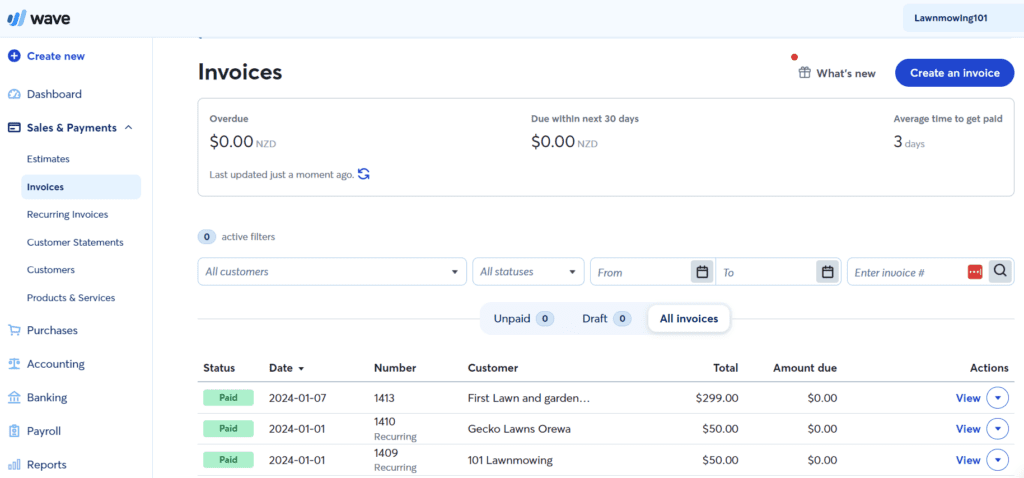
Other Factors to Consider When Choosing Lawn Care Business Software
Now that we have covered the main benefits, we need to look a bit closer at your business to make sure it is the right lawn care software for your needs. How relevant are the following things to your business?
Scalability to accommodate business growth
How big do you plan to grow your business and will the chosen software see you through? You don’t want management software that is designed for a sole trader when you plan to run half a dozen trucks and vice versa.
If you plan to grow your business, get software that you can grow into.
User-friendliness for both employees and clients
If you want everyone to get on board with the new software, it needs to be easy to use for both your workers and clients. The whole idea of the software is to make things easier not more complicated.
You need to have an app that works well in the field and a customer portal with a clean interface that is easy for your customers to use.
Integration capabilities with existing systems
Check that the software you are looking at will play well with any existing software that you are using. For example, I know that Jobber works well with QuickBooks. However, if you were using something cheaper like Zoho Books you may have to use something like Zapier to get the software talking to each other.
If they offer text reminders you may want to check that they work with your provider and in your country.
What is the Best Lawn Care Business Software?
Here are the top 5 lawn care software products and some pros and cons for each:
- Jobber – Pros: easy to use, integrated payments, route optimization. Cons: can be pricey for solo operators, limited marketing features.
- ServiceTitan – Pros: detailed reporting, lead gen tools. Cons: complex for small teams, expensive.
- Service Autopilot – Pros: automated marketing, simple interface. Cons: light on routing features, no payments.
- LawnPro – Pros: designed for landscapers, calendar sync. Cons: setup can be tricky, and lacks some features.
- Yardbook Pros: Specifically designed for lawn care companies, easy to use, Cons: can be hard to set up,
Listen to audiobooks while you work.
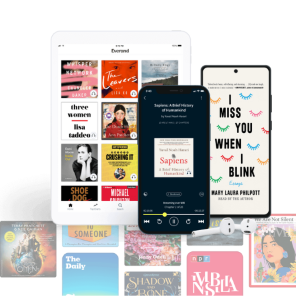
With a sixty-day free trial
Discover millions of ebooks, audiobooks, and so much more for just $9.99/month.
Tips for Implementing Lawn Care Business Software Successfully
When you make your decision about the software that you want to use. Here are a few things that will make the transition easier.

Get buy-in from everyone and provide training
Make sure that everyone knows what is planned and get them to agree to at least try the software. Hopefully, it will win them over. You will never be able to please everyone but you want to at least get the majority on board.
Once you have everyone on board with the new business management software. It is time to start getting serious.
Gradually transition to the new system to minimize disruptions
Don’t just jump from one system to another overnight. Make sure you’re that you make the transition slowly. When we decided to implement Jobber software for lawn care in our business, we actually ran two systems for a while.
That meant that if we got something wrong or made a mistake in the early days, we still had the original system as a backup. I know that at the beginning, this is going to amount to more work, but you want to make sure that nothing falls between the cracks.
Collect feedback and make adjustments as needed
The best way to know that everything is working as it should is to ask whoever is using the software.
Are the scheduling features up the scratch? Is it easy to schedule? Does it allow you to reschedule jobs with a couple of clicks? Can you delete a job without affecting the sequence? This is an area that I have found lacking in some of the software that I have trialed.
How is the time tracking? Can you produce a report of your lowest and highest-paying jobs? This is important if you want to continually improve your profit margins.
How is your accounting finding the software? Is it playing nice with the existing accounting software that you are using? If you are using something like QuickBooks online you will find that most lawn care software will be compatible.
Ask everyone how user-friendly they find it. Is it intuitive and easy to navigate? How are your customers finding it? Have there been any complaints?
Set goals and benchmarks for measuring success
Finally, once you have everything in place, it is time to set your goals. Figure out what really information is most important for your business and what really moves the needle. Then create custom reports and put the information in your dashboard so you can well and truly have your finger on the pulse of your business.
Conclusion
Now that you have worked out what you are looking for in software that will help you get the job done it’s time to start trialing different options.
What I do in my business when I trial software for lawnmowing101 is put a small amount of lawns into the software and run them alongside my existing software. If find around fifty lawns is a good number for me. This allows me to try everything and put the software through its paces without having to worry about implementation until I am happy.
I have tried a lot of software over the years using this system and at the moment Jobber is my software of choice. This doesn’t mean that it is the best fit for every lawn care business. However, I would certainly recommend giving the 14-day free trial a go to see if it is a good fit your your business.
The Best Accounting Software for a Lawn Care Business.
Now that we have looked at the software needed to run your business, how about your accounting software?
Most of the scheduling software will keep track of the simple stuff but wouldn’t it be nice to produce a tax return at the click of a button?
Read more about what to look for in accounting software in this article. The Best Accounting Software for a Lawn Care Business.
Get tips & tricks on how to grow a profitable lawn care business delivered to you inbox every week.
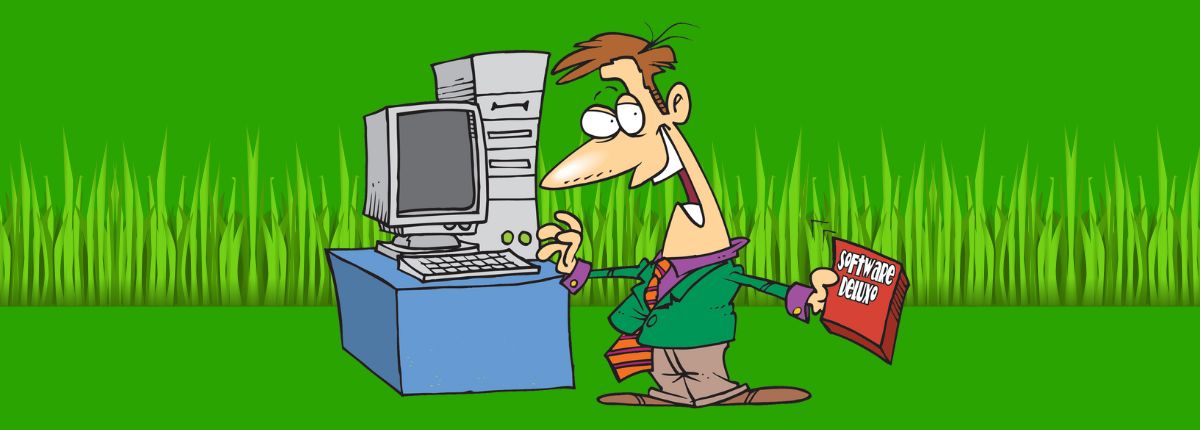





Leave a Reply